Application Period Closes This Friday, April 27, 2018, at 5:00 P.M. Eastern Time
Update from FEMA
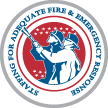 There is still plenty of time to complete and submit your FY 2017 SAFER application. The application period will close this Friday, April 27, 2018. Applications must be received no later than 5:00 p.m. Eastern Time. Make every effort to submit your application early as no exceptions will be made for submissions after 5:00 p.m. Eastern Time.
There is still plenty of time to complete and submit your FY 2017 SAFER application. The application period will close this Friday, April 27, 2018. Applications must be received no later than 5:00 p.m. Eastern Time. Make every effort to submit your application early as no exceptions will be made for submissions after 5:00 p.m. Eastern Time.
Complete and submit your application today at https://portal.fema.gov/famsVuWeb/home. Utilize all of the available application resources below:
- Notice of Funding Opportunity (NOFO)
- FY 2017 SAFER Frequently Asked Questions (FAQs)
- Application Checklist
- Self-Evaluation – Hiring of Firefighters
- Self-Evaluation – Recruitment and Retention – Fire Departments
- Self-Evaluation – Recruitment and Retention – Interest Organizations
- Recruitment and Retention – Request Details Description Instructions
- FY 2017 SAFER Program Overview Webinar – Hiring
- FY 2017 SAFER Program Overview Webinar – Recruitment and Retention
Application Review Checklist
- Proofread your application: Mistakes or errors on your SAFER application can disqualify your organization for grant award consideration.
- Remove any “filler” or placeholder text and update each application field with your final answer.
- Does your narrative explain your organizations needs in a way that someone would easily understand?
- Make sure that you have described your organization’s needs in your voice, do not use boilerplate language or copy from vendors, manufacturers, etc.
- Check the quantities and costs for all budgeted line items that you are requesting and confirm that there are no discrepancies between the Request Details section of the application and the Narrative.
- Ensure that you have included costs for all items and/or activities that are needed to implement your grant, if awarded.
- Have all application fields or questions been answered?
- Ask a colleague who is not involved with the actual writing of the grant to proofread your application.
- Make sure that all facts and figures are accurate throughout the entire application.
- *Applications cannot be edited once submitted*
Submitting Preparer Information
FEMA requires that all applicants disclose the name, address, and contact information of the person or organization, to include contracted grant writers, who are responsible for preparing the SAFER application. Applicants must attest that all information contained within the application, including preparer information, is true, complete, and accurate at the time of submission.
Please contact the SAFER Help Desk if you contract with a grant writer and they either refuse or ask not to be identified in the preparer information section of the application.
Have Last-Minute Questions or Problems?
If you have last-minute questions about applying for a SAFER grant, or are having technical problems with the electronic application, call the Help Desk at 1-866-274-0960 or send an e-mail to [email protected]. The Help Desk staff will be on hand to help applicants through the end of the application period.
- Having computer or technical problems? Late submissions will not be accepted even if due to problems such as expired passwords, technical malfunctions. If you are having a problem submitting your application, you must report the problem to the Help Desk before the application deadline of Friday, April 28, 2018 at 5 p.m. Eastern Time.
- Formal submission of the completed application is required. Many applications appear to be nearly complete or are 100 percent complete but have not been officially submitted into the electronic eGrant application system. No application will be processed automatically or considered for funding unless the applicant properly submits the request and receives a subsequent e-mail confirmation.
- No confirmation e-mail received? All applicants should receive an e-mail confirmation to document their submissions. If you have submitted your application but not yet received an e-mail confirmation in your eGrant application mailbox, contact the Help Desk.
Web Browser Reminders
For best results, use Internet Explorer when completing your online SAFER application. Alternate browsers, such as Chrome, Firefox and Safari, may have limited functionality in the application.
Avoid opening multiple web browsers or multiple windows when completing and submitting your SAFER application; this has caused technical problems for some users.
There are several known problems entering application information using non-IE browsers or having multiple browsers open, including but not limited to:
- System failure to recognize correct information
- System failure to capture and retain correct information
- System functions like “cut and paste” being disabled
Issues Special Characters In Username Passwords
Applicants have received password error messages when entering their digital signature in the Assurances and Certifications section of the application and on the Application Submission page. To avoid this issue in your application, if your password contains any special characters (!@#$%^&*()?=+;:), you will need to change your password to remove the characters and include letters and numbers only.
If you need assistance with changing your password, call or e-mail the SAFER Grants Help Desk. The toll-free number is 1-866-274-0960; the e-mail address for questions is [email protected].
If your username contains the @ symbol, you may experience issues locating your FY 2017 SAFER application once it has been started. If your username include the @ symbol, please contact the SAFER Grants Help Desk. Do not attempt to start a new FY 2017 SAFER application after you have already started one.
