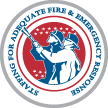 The Fiscal Year (FY) 2017 SAFER Grant application period is now open and will close on Friday, April 27 at 5:00 p.m. ET. We recommend that you start your application today by reviewing the FY 2017 SAFER Application Technical Assistance Tools. These tools were produced specifically to help potential applicants plan their FY 2017 SAFER applications.
The Fiscal Year (FY) 2017 SAFER Grant application period is now open and will close on Friday, April 27 at 5:00 p.m. ET. We recommend that you start your application today by reviewing the FY 2017 SAFER Application Technical Assistance Tools. These tools were produced specifically to help potential applicants plan their FY 2017 SAFER applications.
Please make sure that you have thoroughly reviewed the FY 2017 SAFER Notice of Funding Opportunity (NOFO), prior to beginning your application. The SAFER Frequently Asked Questions (FAQs) should also be reviewed as they provide more detailed information and explanations. As you being to develop the narrative portion of your application, the Self-Evaluation tools will be beneficial as the peer reviews will use them when scoring your application. If you are applying for a Recruitment and Retention Activity Grant, the Request Details Description Instructions will be extremely important when completing the application.
FY 2017 SAFER Application Materials
- Notice of Funding Opportunity (NOFO)
- Application Checklist: This checklist will help you prepare your SAFER grant application
- Self-Evaluation – Hiring of Firefighter: Career, combination, and volunteer fire departments
- Self-Evaluation – Recruitment and Retention – Fire Departments: Combination and volunteer fire departments
- Self-Evaluation – Recruitment and Retention – Interest Organizations: National, State, Local, or Tribal Volunteer Firefighters Interest Organizations
- FY 2016 SAFER Frequently Asked Questions (FAQs)
- Economic Hardship Waiver Information
SAFER Grants Help Desk
If you have questions about the technical assistance tools listed below, call or e-mail the SAFER Grants help Desk. The toll-free number is 1-866-274-0960; the e-mail address for questions is [email protected].
FY 2017 Safer Live Webinars
FEMA will host live Adobe Connect webinars to provide an overview of the FY 2017 SAFER Grant Program, including both the Hiring of Firefighters activity and the Recruitment and Retention of Volunteer Firefighters activity. The presentations will outline important information and reminders about cost share requirements (hiring activity), program priorities, eligible costs, and the application and award process for the SAFER Grant Program. FEMA Fire Program Specialists will be available to answer your questions.
Live Webinars
To participate
Webinar sessions will be broadcast using an Adobe Connect webinar link with call-in phone number for audio transmission. We suggest that you save this link to your browser’s favorites.
The Adobe Connect webinar can be found at: https://fema.connectsolutions.com/fy2017safer/. To access the webinar follow these steps:
- Click on the webinar link
- Select “enter as a guest” and provide your name and your department’s name. Click on enter the room
Agree to the terms of the Adobe Connect system, Click on “OK” - For the audio transmission, the call-in number is: 1-800-320-4330. Enter pin 955398 followed by #.
Not sure if the webinar is working on your computer? Test your webinar access now by signing in as a guest, just visit: https://fema.connectsolutions.com/fy2017safer/
Web Browser Reminders
For best results, use Internet Explorer when completing your online SAFER application. Alternate browsers, such as Chrome, Firefox and Safari, may have limited functionality in the application.
Avoid opening multiple web browsers or multiple windows when completing and submitting your SAFER application; this has caused technical problems for some users.
There are several known problems entering application information using non-IE browsers or having multiple browsers open, including but not limited to:
- System failure to recognize correct information
- System failure to capture and retain correct information
- System functions like “cut and paste” being disabled
Submitting Preparer Information
FEMA requires that all applicants disclose the name, address and contact information of the person or organization, to include contracted grant writers, who are responsible for preparing the SAFER application. Please ensure that this information is accurate at the time of submission. As a reminder, all applicants must attest that all information contained within the application, including preparer information, to be true, complete, and accurate to the best of your knowledge. If you contract with a grant writer, and they either refuse, or provide advice to not list them in the preparer information section of the application, please notify the SAFER program office.
Issues: Special Characters In Username Passwords
Applicants have received password error messages when entering their digital signature in the Assurances and Certifications section of the application and on the Application Submission page. To avoid this issue in your application, if your password contains any special characters (!@#$%^&*()?=+;:), you will need to change your password to remove the characters and include letters and numbers only.
If you need assistance with changing your password, call or e-mail the SAFER Grants Help Desk. The toll-free number is 1-866-274-0960; the e-mail address for questions is [email protected].
If your username contains the @ symbol, you may experience issues locating your FY 2017 SAFER application once it has been started. If your username include the @ symbol, please contact the SAFER Grants Help Desk. Do not attempt to start a new FY 2017 SAFER application after you have already started one.
